


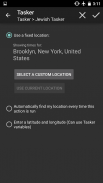







Jewish Tasker Plugin

Jewish Tasker Plugin介绍
A Tasker plugin to get the Jewish/Hebrew Date and Zmanim. Add as an action in a Tasker task or profile. Choose a location. The action will create Tasker variables for the current Jewish Date.
- Creates Tasker variables for the current Jewish Date
- Hebrew or English text
- Long date description that includes the Parsha of the week, Candle Lighting times and special days (Rosh Chodesh, Channukah etc.)
- Zmanim available as variables
Some examples of things you can do:
- Display the Jewish Date on your lock screen or launcher using DashClock (https://play.google.com/store/apps/details?id=net.nurik.roman.dashclock) with DashClock Tasker Extension (https://play.google.com/store/apps/details?id=de.schluderer.apps.t2d).
- Make a custom Jewish Date widget with Zoom (https://play.google.com/store/apps/details?id=net.dinglisch.android.zoom) or Zooper Widget (https://play.google.com/store/apps/details?id=org.zooper.zwfree&hl=en)
- Get Jewish Date notifications
- Turn your phone on Shabbos mode (Silent, airplane mode, start a clock app etc.) at candle lighting time
- Make a custom Mincha reminder before sunset complete with a button to launch Mincha on your Siddur app
- Use a combination of IFTTT (https://play.google.com/store/apps/details?id=com.ifttt.ifttt) and a WeMo outlet (or any other WiFi outlet) to turn your phone into a Shabbos clock that can control your house lights.
Automate Tasker actions based on Zmanim:
- Create a new profile that runs at a set time
- Use the plugin to find the zman you want to automate at
- Store in a global variable (e.g. %candleLightingTime)
- Make a new Tasker profile with the time context and set the time to the variable you created
- Add any action you want for the profile
(Tasker needs to be in advanced mode for this)
Tasker is required: https://play.google.com/store/apps/details?id=net.dinglisch.android.taskerm
Note: This app does not have its own interface. You can find it in the Plugin section of Tasker when you make a new action.
</div> <div jsname="WJz9Hc" style="display:none">一个塔斯克插件来获得犹太/希伯来日期和Zmanim。添加为在塔斯克任务或配置文件的操作。选择一个位置。该行动将创造塔斯克变量当前的犹太日期。
- 创建塔斯克变量当前的犹太日期
- 希伯来文或英文文本
- 长日期的说明,其中包括一周的Parsha,蜡烛照明时间和特殊的日子(犹太Chodesh,Channukah等)
- Zmanim作为变量
事情你可以做一些例子:
- 显示犹太日期使用锁屏或发射DashClock(https://play.google.com/store/apps/details?id=net.nurik.roman.dashclock)与DashClock塔斯克扩展(HTTPS上://玩.google.com /存储/应用程序/详细信息?ID = de.schluderer.apps.t2d)。
- 做一个自定义的犹太日期部件变焦(https://play.google.com/store/apps/details?id=net.dinglisch.android.zoom)或Zooper的Widget(https://play.google.com/%E5%BA%97%E5%86%85/%E5%BA%94%E7%94%A8%E7%A8%8B%E5%BA%8F/详细信息?ID = org.zooper.zwfree&HL = EN)
- 获取犹太日期的通知
- 打开您的手机上安息日模式(静音,飞行模式,开始一个时钟的应用程序等),在蜡烛照明时间
- 夕阳完成一个按钮,启动明查你Siddur应用程序之前,请自定义明查提醒
- 使用IFTTT(https://play.google.com/store/apps/details?id=com.ifttt.ifttt)和WeMo出口(或任何其他WiFi出口)的组合,把你的手机变成一个安息日时钟它可以控制你的房子的灯光。
自动化的基础上Zmanim塔斯克操作:
- 创建一个运行在设定的时间一新的配置文件
- 使用插件来找到你要自动在ZMAN
- 存储在一个全局变量(如%candleLightingTime)
- 创建一个新的塔斯克配置文件的时间背景和时间设置为您创建的变量
- 添加你想要的配置文件的任何行动
(塔斯克需要在先进的模式,这一点)
塔斯克是必需的:https://play.google.com/store/apps/details?id=net.dinglisch.android.taskerm
注:此应用程序不使用自己的接口。你可以找到它在塔斯克的插件部分,当你犯了一个新的动作。</div> <div class="show-more-end">
























